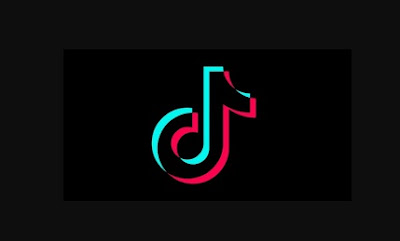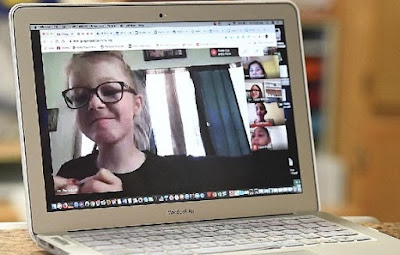Twitter launched a new feature to manage conversations that users don't want. Users can limit unwanted replies via iOS and Android devices, as well as Twitter.com.
Users can choose who can reply to their tweets with three options, namely everyone, the people they follow, and only mentions.
The last two settings will be labeled and an icon for replying to tweets and are grayed out for people who can't reply. Although unable to respond to tweets, other users can still view, retweet, retweet, share, and like these tweets.
The technology giant from the United States tested this conversation arrangement in May. They say this step will help some people feel safer from spam and other violence. "While still allowing them to see various points of view from other people," Twitter said as quoted from a press release, Wednesday (12/8).
Twitter's internal data notes that this arrangement can prevent an average of three people from potentially replying to tweets with abusive content. They also didn't see an increase in the number of direct messages (DM) users didn't want.
Twitter says from the trials, users who had reported violence against them were three times more likely to use this setting. The company says 60% of users during the trial period didn't use the Block feature.
In addition, Twitter said it was testing the use of a new label to make it easier for users to know when this conversation setting was used. The company will continue to update these tweet settings based on user input.
"In the next few months, we also plan to add options so that users can invite more people to join after the conversation has started," said Twitter.