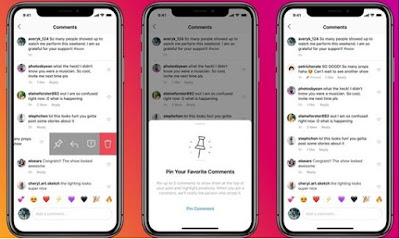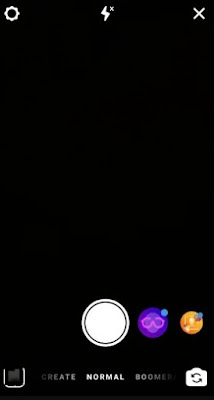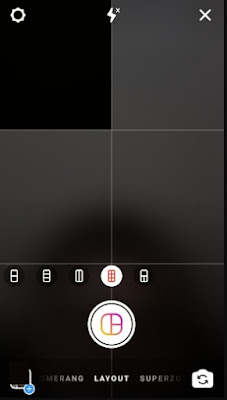Instagram is a social media that is perfect for sharing photos or videos. The existence of the IGTV feature also makes Instagram a place to watch long videos, we often watch videos on the Instagram homepage.
Usually when we want to watch Suggested videos on Instagram, we only need to click the search icon. when we click on the search icon there are lots of video posts that we can play, even though we scroll down it will not run out.
If we are an analyst or observer or observer, why should we think about it when we click the search icon that only the posts of that person appear. why is that, because the post is a post that Instagram recommends because Instagram thinks we like the post.
How do you know Instagram? instagram knows from the first moment we search. If we are bored with video posts that appear, we can turn off suggested posts or posts that are suggested on Instagram. How to? take it easy here we will explain how to easily turn off suggested posts on Instagram.
Turning off the suggested posts means we are deleting our search history. There are two ways to delete our search marks on Instagram. First we do it manually, and the second by using the fast method.
So that posts on Instagram that are spam are lost, we have to use a quick way, namely by deleting our search history. There are actually two possibilities that cause the suggested posts to be in our search, the first is that we really like the Instagram account. We often stalk the video post.
Then the second maybe because the post is trending on Instagram. Sometimes some people like to be uncomfortable with posts that are suggested on Instagram, why is that person alone. we can not refuse maybe his video post is indeed viral.
Then how do you turn off the Positions that Instagram recommends? without further elaboration we will explain it below.
Open your Instagram application. then required to log in first if not logged in.
Enter the Profile Menu by clicking the Profile Icon in the lower right corner.
If you have entered the Instagram profile then click the 3 blocks icon in the top corner> Settings
In the Settings menu. Click Security> Search History> Delete all
Well, that's a review of how to turn off suggested posts on Instagram. Please be able to try the method that we have provided. You can comment on the results. Is the suggested post still that or has changed. I hope this information is helpful. thank you for visiting Kind regards.