How to Unfrend on PUBG Mobile - Meet again with us in the discussion about the PUBG Mobile game which is how to unfriend on PUBG. If you are confused about how to delete friends or unfriend players in PUBG, well here we will give you information about how to do it.
Playing PUBG Mobile is certainly very fun, especially in the PUBG Mobile game that allows you to add friends to be able to play together in a team in PUBG squad mode.
There are times when you will experience that where you feel disturbed by your playmates, or people who are friends with you like to fad and do no fun when playing.
So that you do not feel disturbed by your friends, then you must unfriend on PUBG so that you are no longer connected to the account that often annoys you in the Free Fire game. Then how to unfriend on PUBG Mobile? Consider just the following review:
How to Unfriend on PUBG Mobile?
To unfriend players in PUBG, you must first enter the playmates section by clicking on the friend icon in the Lobby.
After being in the Play Friends view, specify the friends you want to unfriend on PUBG. Go to the Facebook unfriend tab or the Game Friends tab.
After that, you just find the friend you want to unfriend in PUBG, then click the cross icon like in the picture below shown by the arrow:
Confirm by pressing the OK or Yes button to unfriend on PUBG Mobile.
Done, now you have successfully unfriended PUBG friends who love to piss you off while playing the PUBG Mobile game.
That's discussion this time about how to unfriend on PUBG Mobile, you can do it with the instructions we mentioned above. Good luck!

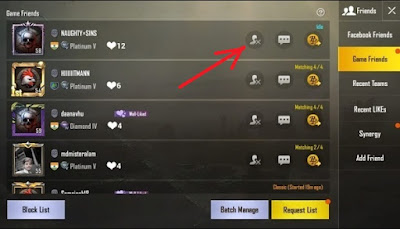



No comments