Now we can use one WhatsApp account on WhatsApp Web on two or more different devices, for example on desktop PCs and laptops, both of which are active together.
It is certainly fun if we have several gadgets so that we no longer need to sign out to move computers or laptops or other devices, simply scan the barcode on all devices and be active all of them.
Here's how to activate the WhatsApp Web WhatsApp account on two or more devices.
- Open WhatsApp on your mobile which is already connected to the internet network.
- Open WhatsApp Web https://web.whatsapp.com/ on a PC, laptop, smartphone or tablet. If using a smartphone and tablet, activate the desktop site option in the browser.
- After WhatsApp Web on PC is open, click the three dot icon located in the upper right corner of the screen on the phone, select WhatsApp Web.
- Next, on the top right corner of the cellphone screen there is a Plus (+) icon, scan or scan barcodes that are on a PC, laptop or tablet.
- After scanning the barcode the device is connected to WhatsApp on the second device.
How to connect your WhatsApp account to WhatsApp Web is actually the same as when we first connected. We just add it by clicking on the (+) icon on the cellphone, and opening WhatsApp Web on another device.
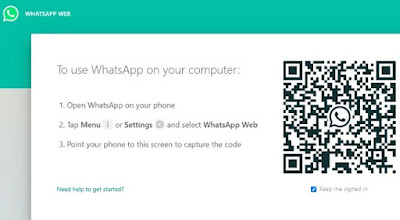



No comments